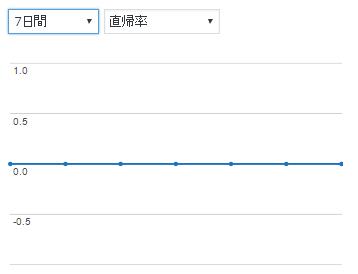OpenCvSharpで、画像を二値化する方法はグレースケールしてから、Cv.Thresholdで二値化します。
|
1 2 3 4 5 6 7 8 9 10 11 12 13 14 15 16 17 18 |
//using OpenCvSharp; private IplImage getBinImage() { //元の画像を読込 IplImage img = new IplImage("test.jpg"); //二値化画像を保存するIplImageの準備 IplImage bin_iplImg = new IplImage(img.Width, img.Height, BitDepth.U8, 1); //閾値 int threshould = 180; //グレースケールに変換 img.CvtColor(bin_iplImg, ColorConversion.BgrToGray); //二値化処理 Cv.Threshold(bin_iplImg, bin_iplImg, threshould, 255, ThresholdType.Binary); return bin_iplImg; } |
でも、RGB各要素で閾値を変えたい場合、たとえば、緑成分の多い画像を処理したい時などには次のようにします。
|
1 2 3 4 5 6 7 8 9 10 11 12 13 14 15 16 17 18 19 20 21 22 23 24 25 26 27 28 29 30 31 32 33 |
//using OpenCvSharp; IplImage getBinImage2() { //元の画像を読込 IplImage img = new IplImage("test.jpg"); //二値化画像を保存するIplImageの準備 IplImage bin_iplImg = Cv.CreateImage(img.Size, BitDepth.U8, 1); //RGB要素のIplImageの準備 IplImage r_iplImg = Cv.CreateImage(img.Size, BitDepth.U8, 1); IplImage g_iplImg = Cv.CreateImage(img.Size, BitDepth.U8, 1); IplImage b_iplImg = Cv.CreateImage(img.Size, BitDepth.U8, 1); //元画像をRGBに分解 Cv.Split(img, b_iplImg, g_iplImg, r_iplImg, null); //RGB各要素の閾値 int r_threshold = 180; int g_threshold = 230; int b_threshold = 150; // 各RGB要素で閾値以下のピクセルを抽出する Cv.Threshold(r_iplImg, r_iplImg, r_threshold, 255, ThresholdType.BinaryInv); Cv.Threshold(g_iplImg, g_iplImg, g_threshold, 255, ThresholdType.BinaryInv); Cv.Threshold(b_iplImg, b_iplImg, b_threshold, 255, ThresholdType.BinaryInv); // ORでRGB要素を合算 Cv.Or(b_iplImg, g_iplImg, bin_iplImg, null); Cv.Or(bin_iplImg, r_iplImg, bin_iplImg, null); return bin_iplImg; } |