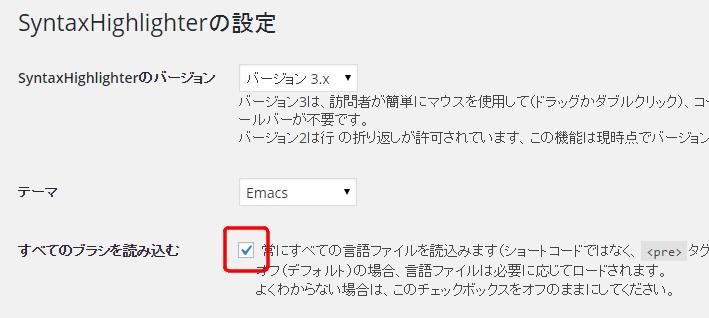Windowsのローカルテスト環境に、XAMPPを使っているのですが、Windowsを再起動後したあとでApatchが起動しなくなってしまいました。
なんでや。
みると、こんなエラーが。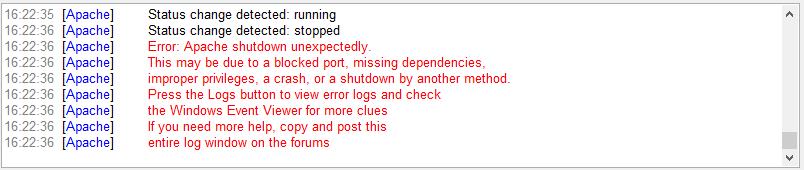
|
1 2 3 4 5 6 7 8 9 |
16:19:16 [Apache] Status change detected: running 16:19:16 [Apache] Status change detected: stopped 16:19:16 [Apache] Error: Apache shutdown unexpectedly. 16:19:16 [Apache] This may be due to a blocked port, missing dependencies, 16:19:16 [Apache] improper privileges, a crash, or a shutdown by another method. 16:19:16 [Apache] Press the Logs button to view error logs and check 16:19:16 [Apache] the Windows Event Viewer for more clues 16:19:16 [Apache] If you need more help, copy and post this 16:19:16 [Apache] entire log window on the forums |
ポートかぶりか?と思ったけれど、どうやらそれもない。
そもそも、再起動する前は動いてたので、大丈夫なはず。
ちなみに、ポートの状況を確認するには、XAMPPだと![]() ボタンをクリックすればわかります。
ボタンをクリックすればわかります。
じゃ、セキュリティか?ということで、フォルダをチェック。
フォルダーのプロパティ→セキュリティタブで、Usersをフルコントロールに。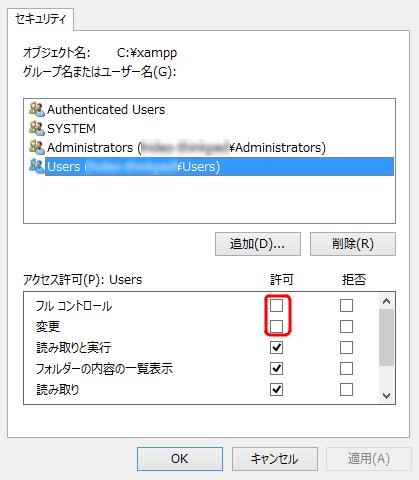
これでApatch起動してみたら...
|
1 2 3 4 5 |
16:22:35 [Apache] Problem detected! 16:22:35 [Apache] Port 443 in use by ""C:\Program Files\SoftEther VPN Server\vpnserver_x64.exe" /service" with PID 6840! 16:22:35 [Apache] Apache WILL NOT start without the configured ports free! 16:22:35 [Apache] You need to uninstall/disable/reconfigure the blocking application 16:22:35 [Apache] or reconfigure Apache and the Control Panel to listen on a different port |
Port 443 in use by “”C:\Program Files\\vpnserver_x64.exe” /service” with PID 6840! …..
あ。そういえば、ソフトVPN試そうと思って、インストールしたんだっけ。
ということで、また、使うときは動かせばいいから、ソフトVPNを止めました。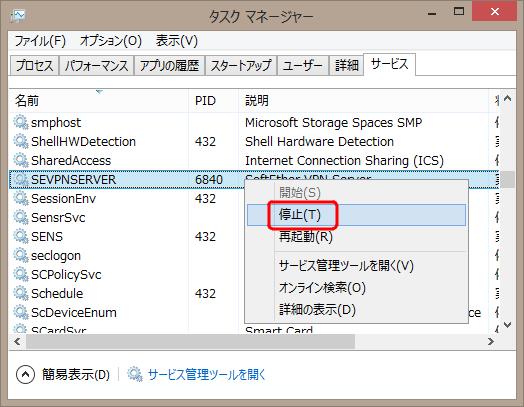
併用することはまずないので、とりあえずこれで。